Enabling Firefox Sync (Bookmarks, settings, etc.)
Firefox Sync allows you to bring your bookmarks, saved passwords, and other browser settings to any computer that you work on. It also can prevent you from losing settings if your hard drive fails or if you receive a new computer.