Adding RICOH Secure Print to Macs
1.
Click on the Apple logo at the top left of your screen. Select "System Settings".
2.
Scroll down to "Printers and Scanners". Select "Add Printer, Scanner, or Fax...".
3.
Right click in the top section of the "Add Printer" window and select "Customize toolbar".