Steps:
1.
In the YuJa tool within Canvas, locate the file you wish to caption, hover over it, and click Publish on the menu that appears.
You can also work directly through uky.yuja.com.
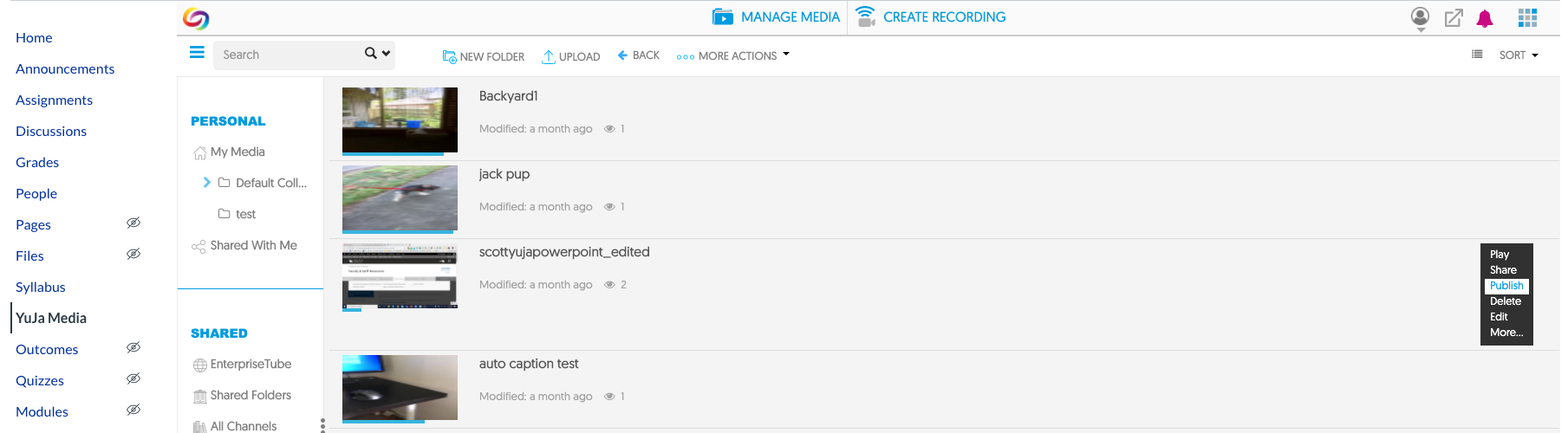
2.
Choose to Publish your video to Shared Folders.
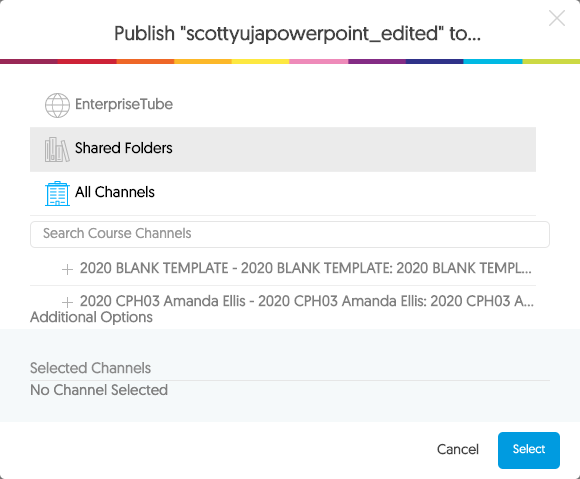
3.
Click on Captioning Requests. Then click the blue Select button.
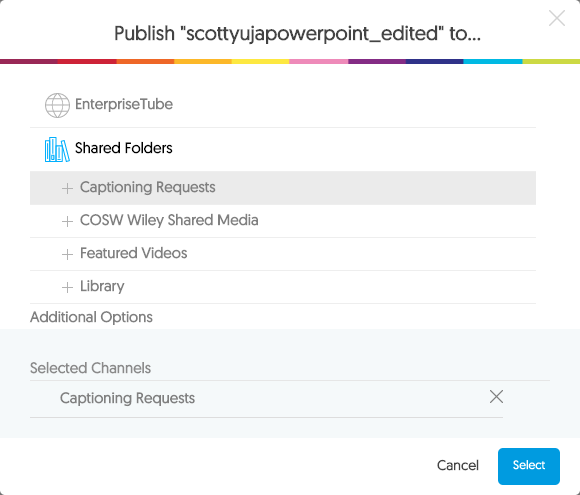
Tutorial Tags:
Category: