If you have not yet added YuJa to your Canvas course shell, please see How to use YuJa in Canvas
Depending on how you added your video to YuJa, it may have been auto-captioned. If your video already has captions, jump to 5.
In the YuJa tool within Canvas, locate the file you wish to caption, hover over it, and click More... on the menu that appears.
Click on Accessibility in the left-hand menu, then click on Auto Caption.
Click Send Caption Request.
In the YuJa tool within Canvas, locate the file you wish to update CC, hover over it, and click Edit on the menu that appears.
Click on the CC icon to open the captioning menu
Click on individual lines to correct the captions. Each time you click, the audio for that line will begin again.
When you are happy with your captions, click Save.
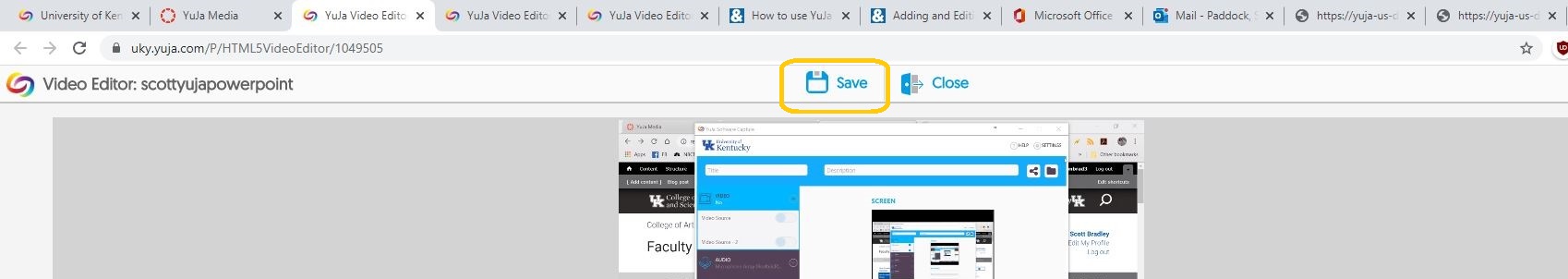
Choose replace existing video.