Intended audience:
All users
You can create a conference in a course to hold virtual office hours and speakers. Conference invitations are sent out when the conference is created. To alert invitees about upcoming conferences, you can create course events in the Calendar.
Conferences can be created with as many users as needed, though the recommended guideline is a limit of 100 users. You can create multiple conferences, which are listed in chronological order by the date they were created. The most recently created conference will appear at the top of the list.
Steps:
1.
Open Conferences
The conferences tab is located in the navigation left side of your canvas course.
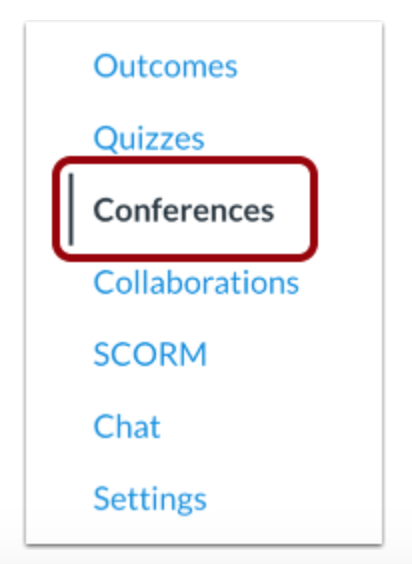
2.
Creating New Conference
Click the new conference button.
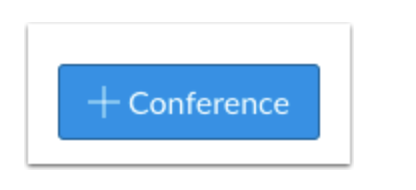
3.
Add Conference Details
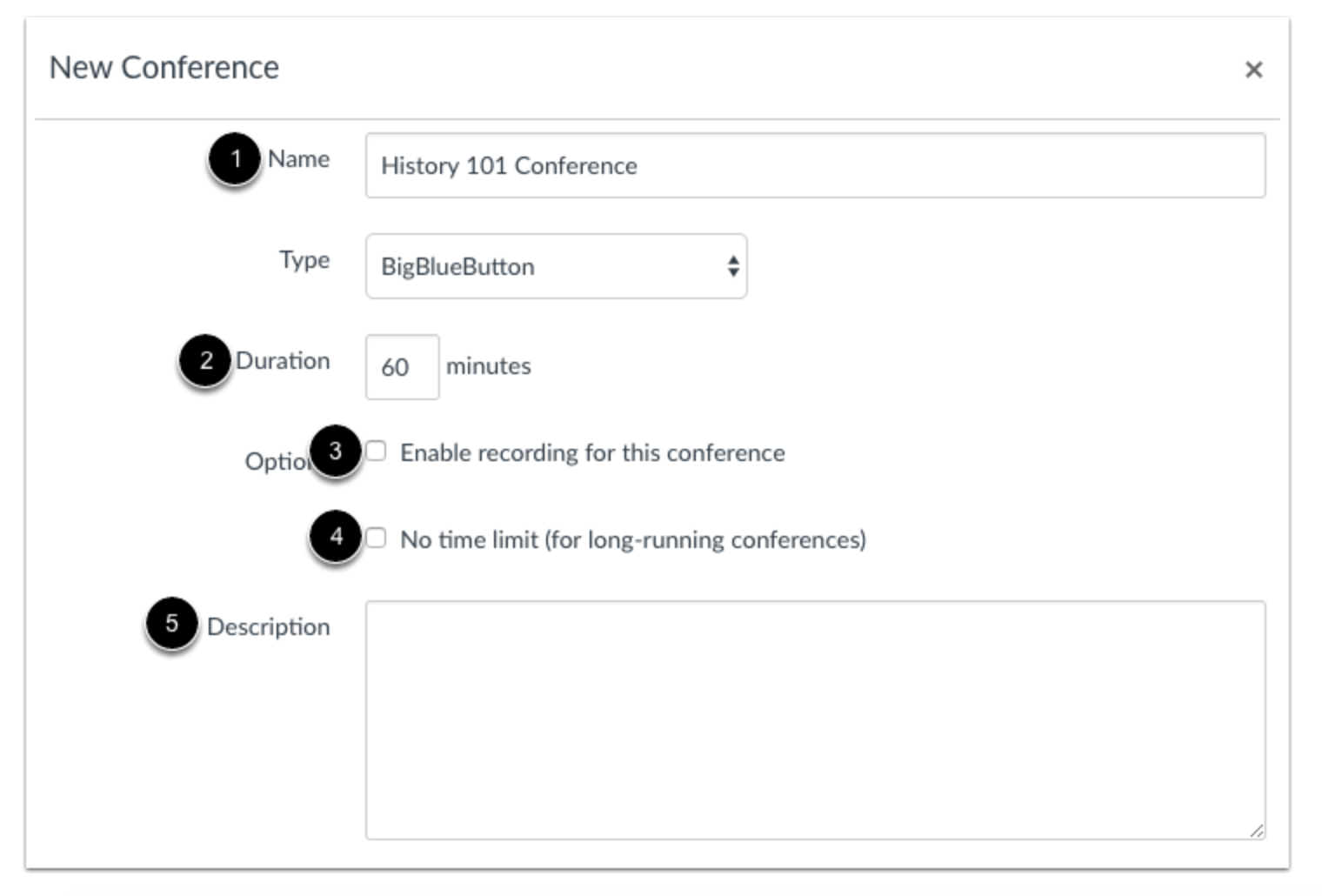
4.
Starting the conference
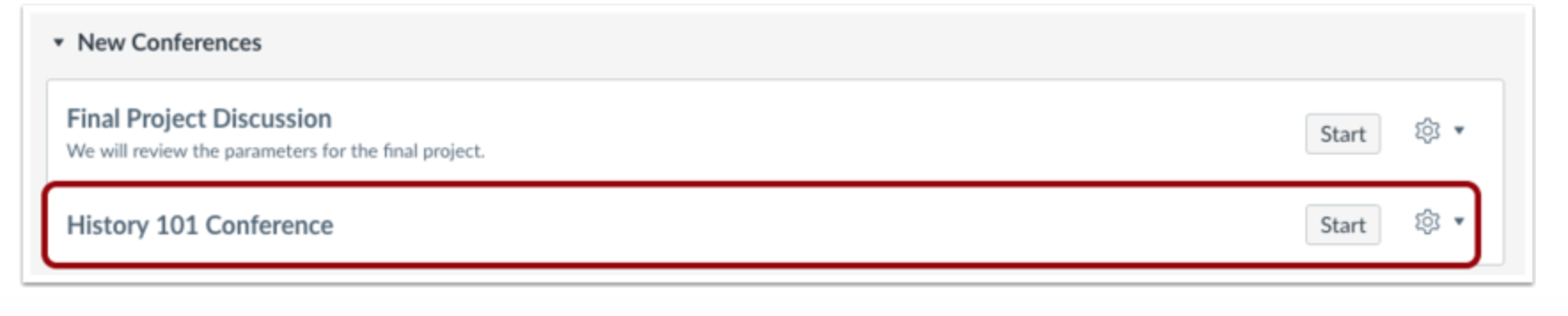
Tutorial Tags:
Category: