UK has changed the way Adobe products are licensed. Here are the steps to take if you launch a program and receive a "sign-in required" message.
Steps:
1.
If you haven't already, fill out the license survey to apply for an Adobe Creative Cloud license.
The license survey is HERE
2.
Go to the start menu (the windows icon), scroll down and click on ‘Adobe Creative Cloud’.
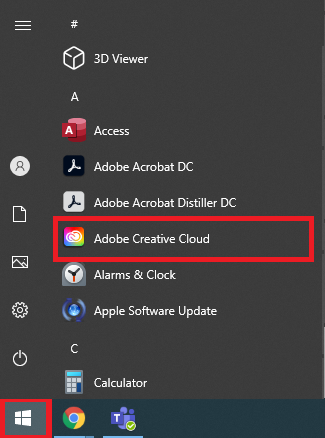
3.
Once you have received the email from UK ITS confirming your license, enter your email address to Sign in.
Enter your email address in the form of linkblue@uky.edu
4.
You may be prompted to select an account. Choose company or school account.
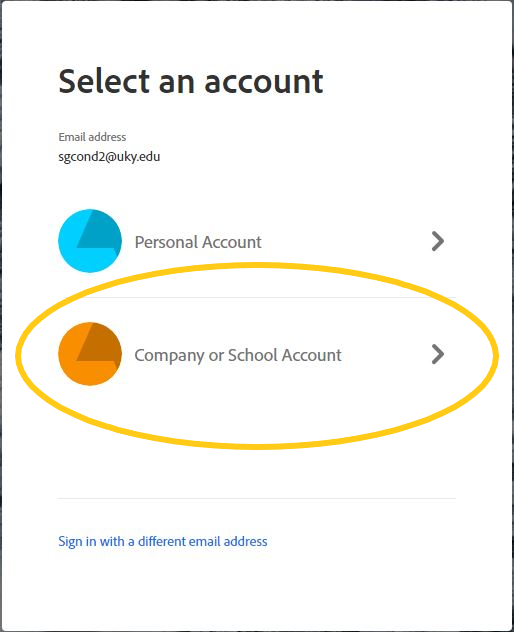
5.
You will be redirected to UK's login screen. Enter your linkblue password and sign in.
Tutorial Tags:
Category: