Intended audience:
All users
Steps:
1.
Go to the start menu (the windows icon), scroll down and click on ‘Microsoft Teams’.
2.
Go to the ‘Apps’ icon on the menu to the left side. Search for the app you want to add and click on it.
3.
Click the ‘Add’ button.
4.
The new app will appear on the menu to the left.
If you do not see it you can click on the three horizontal dots to see more apps you have installed.
Tutorial Tags:
Category: