| Links |
|---|
| A&S Website |
| HR Website |
| Waggle |
| MyUK Portal |
| Link Blue |
| Meet A&S Teams |
New Employees
Welcome to the University of Kentucky College of Arts and Sciences. This website contains various information and links in order to facilitate your transition into employment at the University of Kentucky.
Week 1
- UK's New Employee Page
- HR has a New Employee page which has several links that you can look through to acquaint yourself with the University.
- This website can be found at http://www.uky.edu/hr/employment/new-employees.
- Register for New Employee Orientation
- Check with your supervisor to see if he or she has already registered you for the Orientation.
- If you are not signed up for New Employee Orientation, then you may register at http://hr.uky.edu/TandD/neo.php.
- Your Staff I.D. card will be issued during the New Employee Orientation.
- Waggle
- Email ashelp@uky.edu stating that you require an A&S profile and that you need the ability to use Waggle.
- Set up and edit your A&S profile. Be sure to include a photo of yourself. Tutorial on how to do this is located at: http://www.as.uky.edu/tutorials/how-create-personal-profile.
- Familiarize yourself with how to use Waggle. Helpful tutorials can be found at http://www.as.uky.edu/tutorials/how-use-waggle.
- Exchange
- Email helpdesk@uky.edu if you have any problems with setting up your exchange account.
- For all other Exchange account related questions, go to:
- MyUK
- Familiarize yourself with the MyUK Portal.
- Go to myuk.uky.edu and log in with your LinkBlue credentials
- Go to the Employee Self Service tab
- There you can:
- Do an Employee Search
- Review and enroll in Benefits and Payment, as well as view your salary statement
- Review and register for Training
- Review and manage UK Accounts and Services
- Review and manage performance evaluations in Performance Management
- Record your Working Time and submit leave requests
- Manage your Personal Information
- For more information, go to http://www.uky.edu/HR/myuk/
- Staff Handbook
- The staff handbook can be found at http://www.uky.edu/HR/documents/StaffHandbook.pdf
- Questions Regarding Policies
- If you have any questions regarding policies, visit http://www.uky.edu/HR/policies/
Additional Information
- To request a phone
- Go to your MyUK Portal
- Click on the Enterprise Services tab
- Click on the IT Service Request sub-tab
- Click on the Telephony and Network Service Requests box
- Submit your request
- For all other technology-related requests
- Submit a Waggle Request
- Make sure your request is visible to the Hive
- Additional Training
- The HR Welcome Site offers links to various classes and seminars that allow you to further your professional knowledge
- A Staff Loan Laptop program is available. Further information at http://hr.uky.edu/TandD/StaffLaptopLoanProgram.php